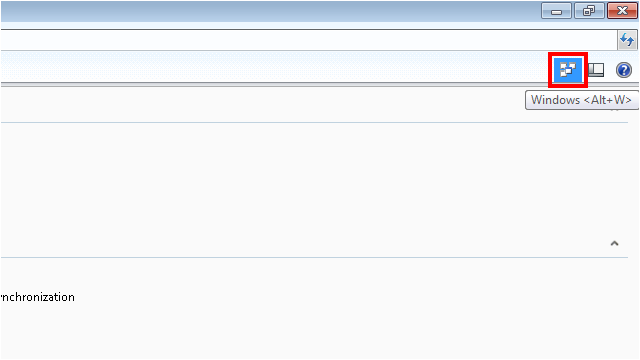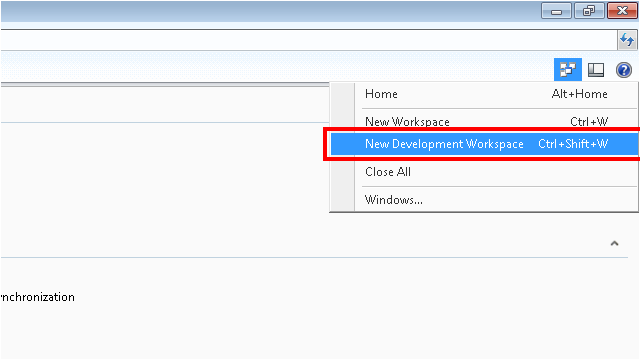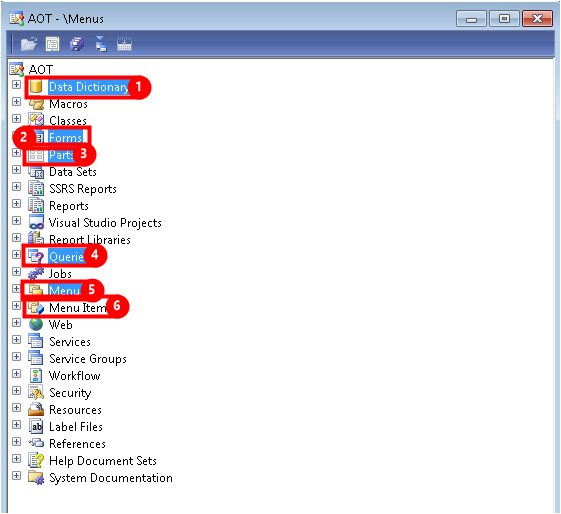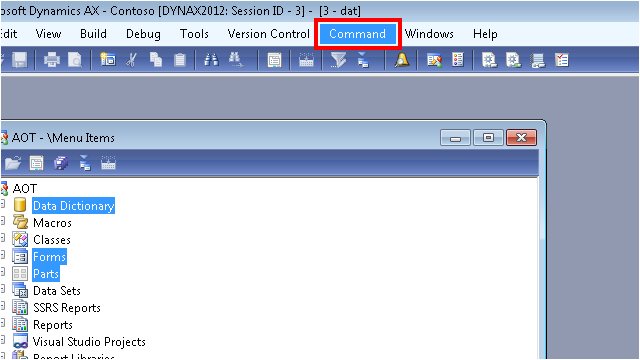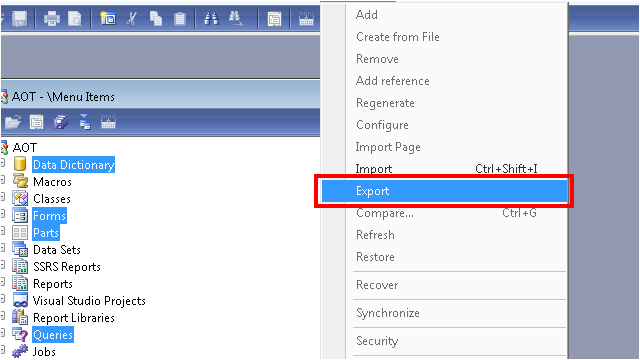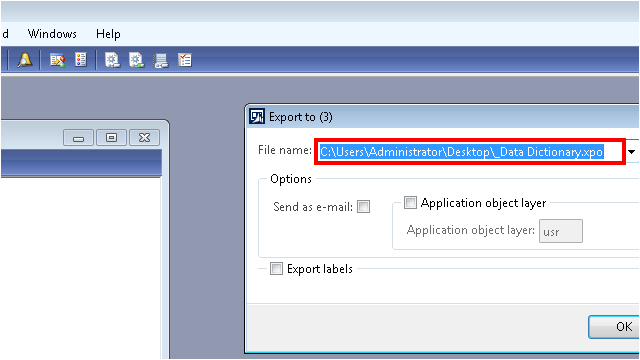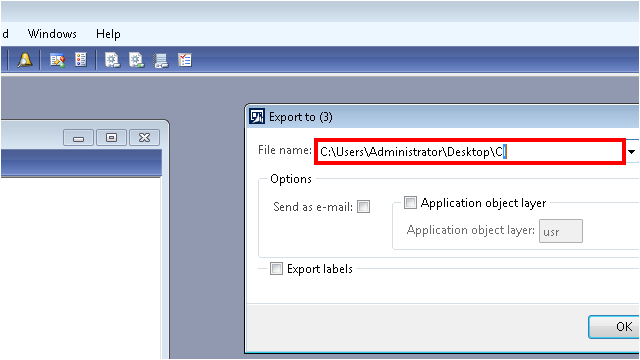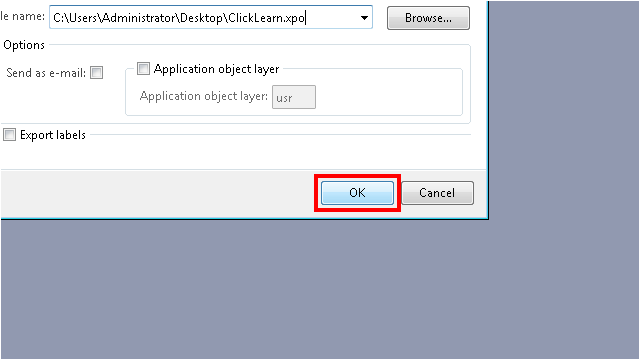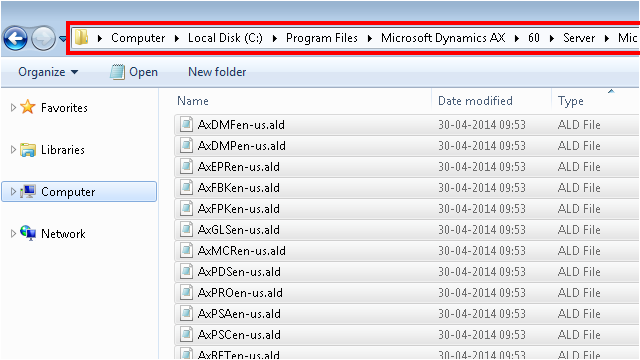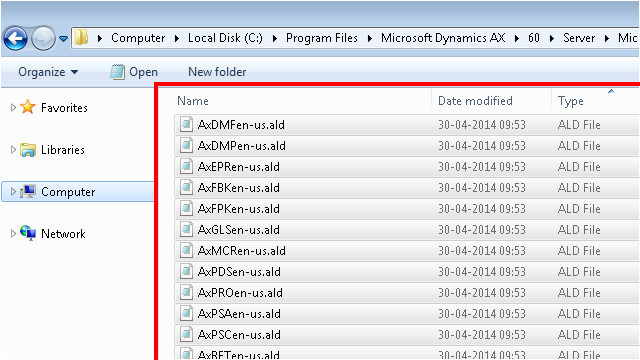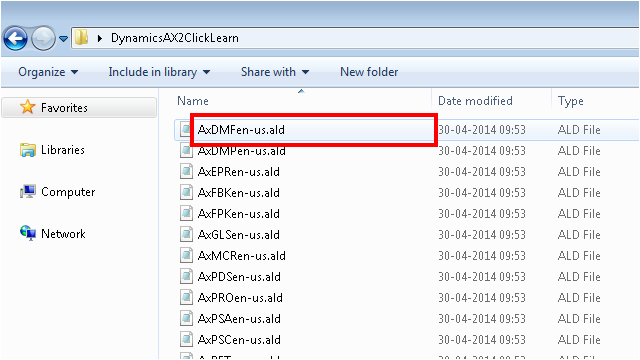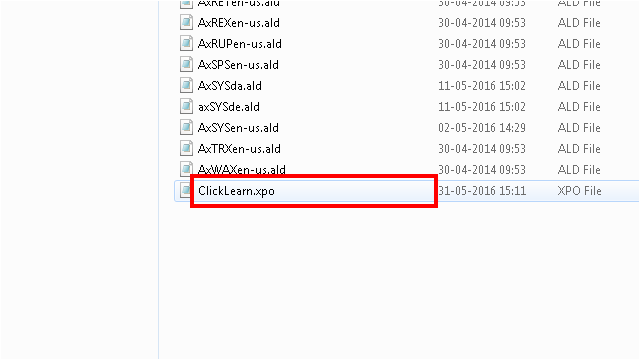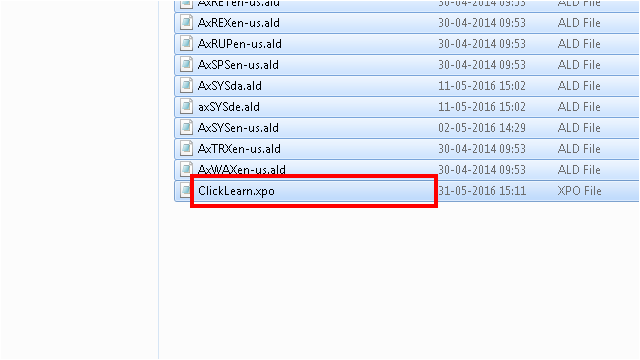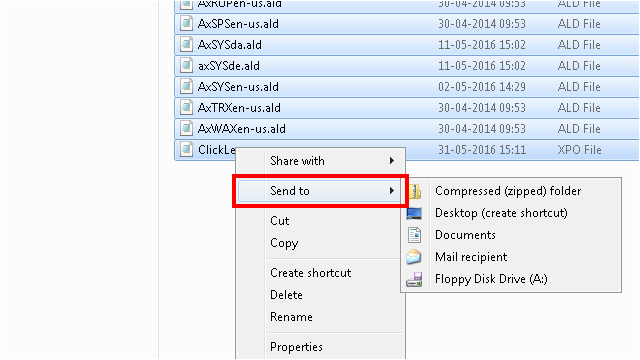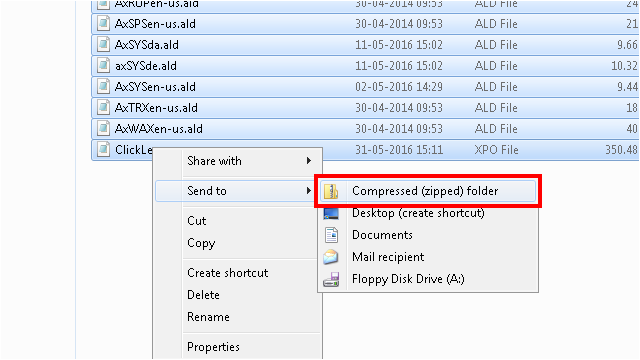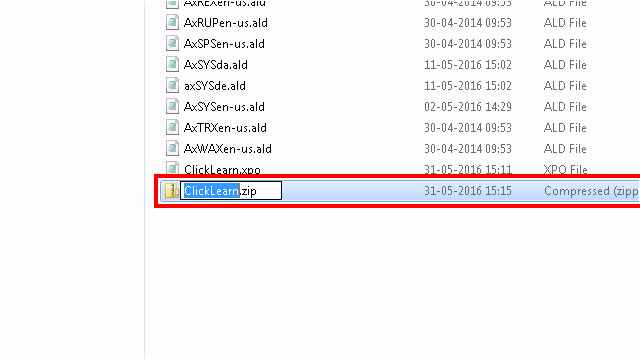Export datamodel from Dynamics AX
Menu16.4.1 Export Application Object Tree Items
- Click on the tree item Data Dictionary.
- Press and hold the Ctrl key down. Click on the tree item Forms.
- Press and hold the Ctrl key down. Click on the tree item Parts.
- Press and hold the Ctrl key down. Click on the tree item Queries.
- Press and hold the Ctrl key down. Click on the tree item Menus.
- Press and hold the Ctrl key down. Click on the tree item Menu Items.
Wait for the export to finish.
16.4.2 Copy all label files
16.4.3 Create ZIP file for ClickLearn
You need to copy the exported XPO file and the copied ALD files to one folder.
Then select all the files in the folder to send it to a ZIP file.
You may rename the ZIP file.